
Welcome Solar Customers!
Thank you for supporting solar energy in our community. Through the Connect Up program, PUD customers are receiving advanced meters, which provide them greater insight into their home’s energy use. In the case of solar customers, these meters also increase your access to information about how much energy your system is sending to the grid – in fact, you will be able to review your energy use and net metering in periods as short as 15 minutes!
Please review the resources below for tips and FAQs on using your new meter and MySnoPUD. If you do not yet have a MySnoPUD account, it’s easy to create one. Go to snopud.com/mysnopud for details.
Video: Exploring Your Solar Data
FAQs
Why are so many meters listed in my account for the month my meter was updated?
The month your meter is updated, all meters attached to your account will be listed on your bill and within MySnoPUD. Please know that older meter #s begin with 1000, while new meters start with 1020. You can see an example of this in the screen shot below. To better understand what each meter does, you can use the “Data” and “Meter” filter. For an example of these filters in use, please view the video linked on this page.
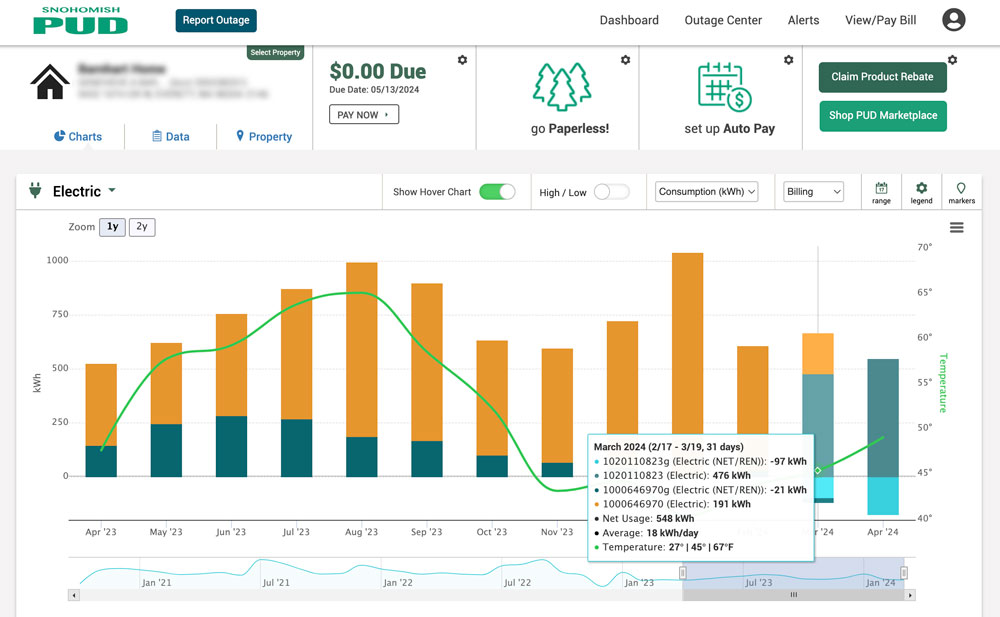
When I view my generation in the data window, why is there a minus before the number?
This is just the way your generation will now be displayed as it is not energy provided by the utility. This change is purely visual and is also reflected in the MySnoPUD charts view as your generation now is displayed below the 0 axes.
Why isn’t my generation showing immediately upon the meter update?
There are internal systems that must be synchronized before data becomes available. We strive to keep this period as short as possible, however there may be an 8 to 10-day lag between meter install and data availability. Generation achieved during this time will be viewable in total, all future generation will be available for display in increments of as short as 15-minutes.







