
Signing Up for Paperless Billing is EASY!
Prefer to watch a video of how to do this? Find that here!
1. Log in to your MySnoPUD account (you can do this by clicking the blue sign in button at the top of every page of this site or via my.snopud.com). Don’t yet have an account? Just follow the prompts. Joining up is fast and free. If you encounter any issues, contact our Customer Service team at 425-783-1000 (M-F, 8 am-5:30 pm)
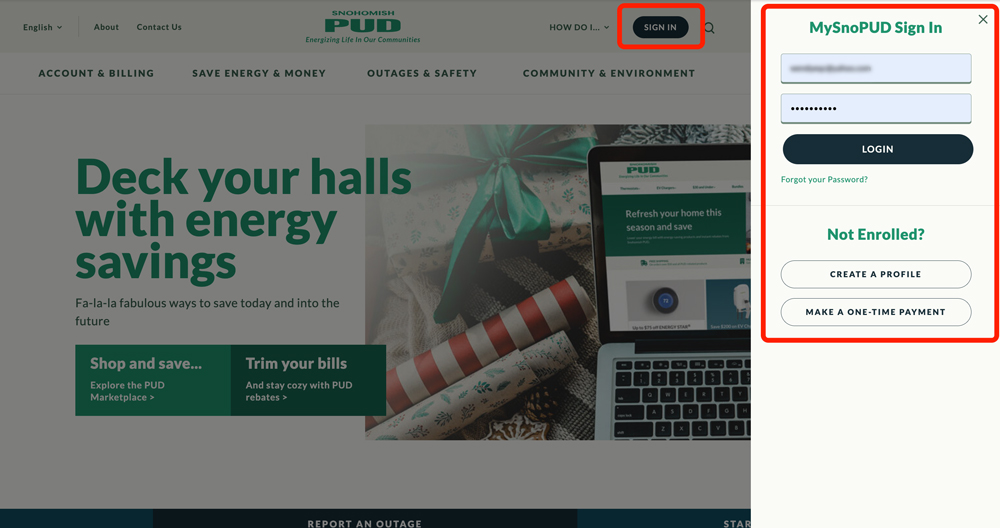
2. Click on “View/Pay Bill”
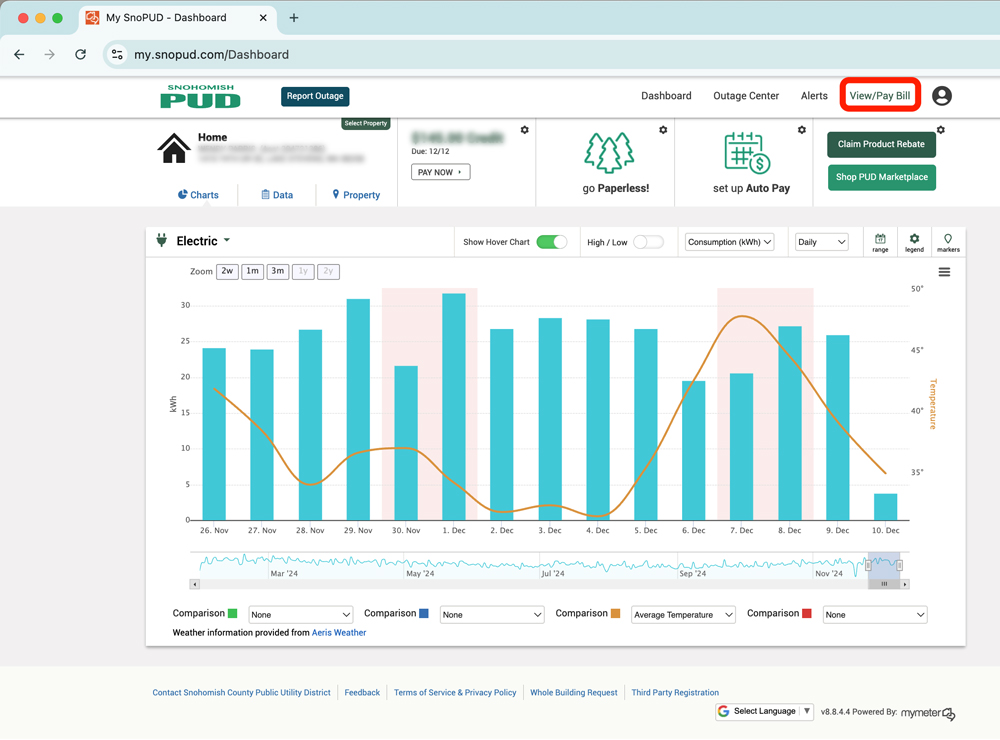
3. Click on “Bill Delivery”
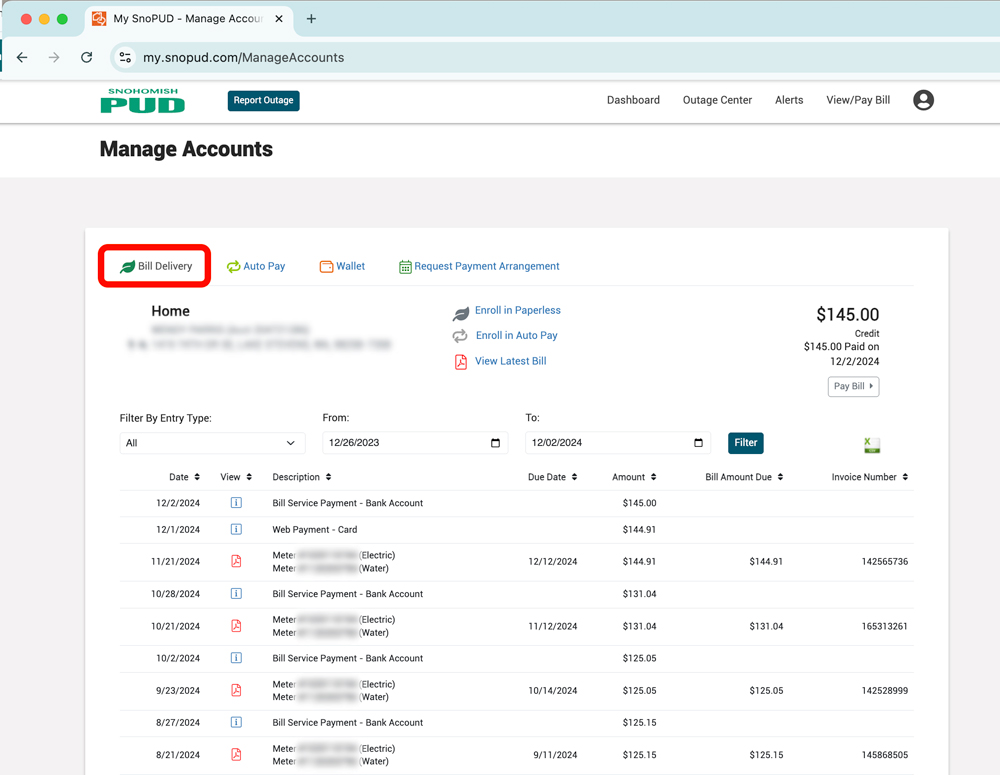
4. Chose “Enroll in Paperless,” check the account you would like alerts for, and then click “Update”
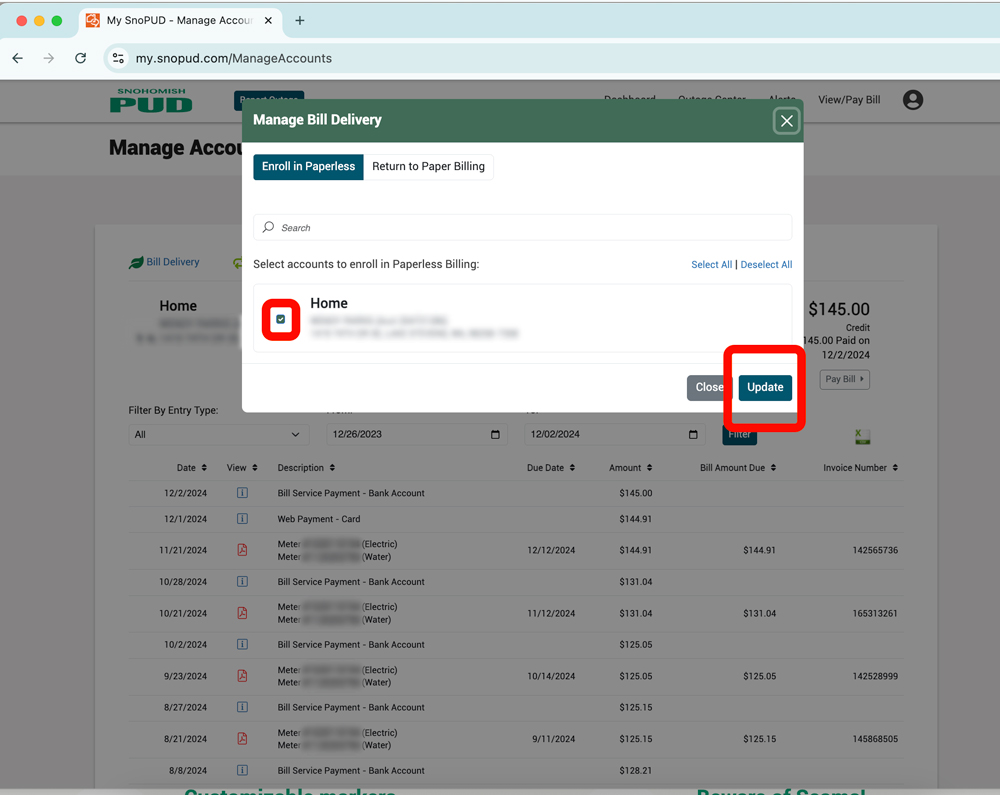
You are done! Don’t forget to explore the “Alerts” area (on the top of the page next to “View/Pay Bill”) if you would like to add additional alerts. You are automatically enrolled in a new bill alert via email when you sign up for Paperless Billing.






